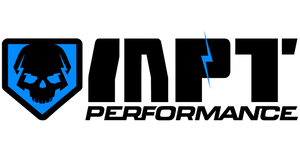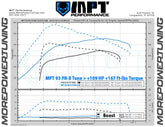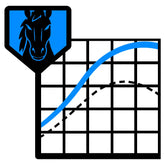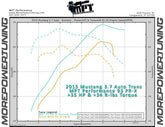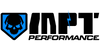How to Find Your Cobb Accessport Tuner's Serial Number
Serial Number is a requirement on the MPT Tune form. Here is a how-to with information on locating the serial number for your Cobb Tuner.
There are several different methods to getting the serial number for the Cobb Accessport Tuner. While powered up, while connected to a computer, from the original box and also from under the faceplate. Details on each outlined below. (Example Serial Number: FOR1000164)Serial Number from Accessport Manager

From within Accessport Manager software, while the Accessport Tuner is connected to the computer.
Press the AP Info button and a pop-up will appear with the Accessport Details.
The portion we need is listed as:
Serial: FOR1000164 (Example)
Serial Number from the AP Box

On the original box for the Accessport Tuner is small text showing the Serial Number.
Serial Number from the Accessport Tuner

Step 1:
Power up the Accessport Tuner by USB or OBDII.
From the main menu, scroll up to the Green Question mark and press the main Circle button (Select) on the tuner.

Step 2:
Navigate to the About Accessport menu and press the main Circle button on the Accessport tuner.

The Accessport Tuner serial number will be displayed here.
The one we need is the Serial Number Sticker. Make sure to NOT include the Original Serial Number.
Serial Number from under the AP Faceplate

The Accessport Tuner has a removable faceplate. When the faceplate is removed you will see a sticker showing the serial number.