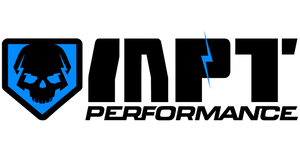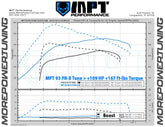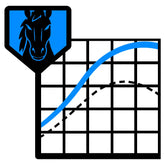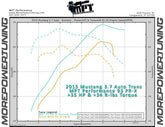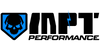Device Comm Error
This error happens when the internal memory isn’t reading or when the device firmware or tune revision is missing.
If you are currently experiencing Device Comm Error:
- Please take the device to a Windows OS Computer
- Open the Device Updater
- Plug your device into the PC
- Select Display "Device Device Information"
- You will see a message saying, "Clearing DCE", once that message disappears the Device Comm Error should be resolved and you are able to unplug your device from the PC.
***If you continue to see the Device Comm Error, further troubleshooting will be required. You can give us a call at 407-636-7077 or contact SCT directly at 407-774-2447. When calling, make sure you have access to your device, the vehicle, and a Windows PC. SCT Software is only compatible with Windows at this time.***
- Choosing a selection results in a full page refresh.