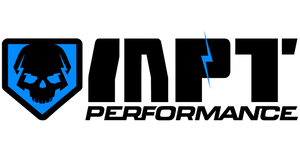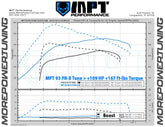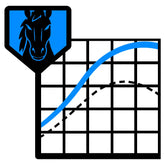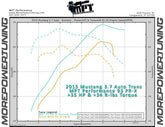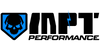How to Correct the Speedometer on a Gen3 Ford F-150 / Raptor with SCT Tuners for Tire & Axle Changes
Did you put some larger tires or maybe some larger gears on your Gen 3 F-150 or Raptor and now, your speedometer is off? MPT Performance is here to help!
NOTE:
- This feature is currently not yet available for 2024-2025 models.
- This is only for use with the SCT X4PG-B 7015PG-B.
*The SCT BDX 40490 does not have this function yet. It is in development.
With a tune installed on your vehicle and your SCT Tuner plugged into the OBDII port, follow these steps:
- Select Vehicle Functions on the main menu.

- Next Special Functionsand then, select Tire and Axle.

- Select Tire and Axle.
- Turn the key ON as prompted.

- Take note of the Current Tire Size.
*We recommend taking a picture in case you need to revert back to the original settings.
- Select Change to modify the tire size.
*If you're looking to change the axle ratio only, select Skip. - Enter in your vehicle's Tire Size.

- Repeat the process, if changing the Axle Ratio as well, or select skip.

- With the changes made, you are ready to roll with a calibrated speedometer.
If you have any issues with this process or need further assistance, don't hesitate to contact an MPT Expert!
- Choosing a selection results in a full page refresh.