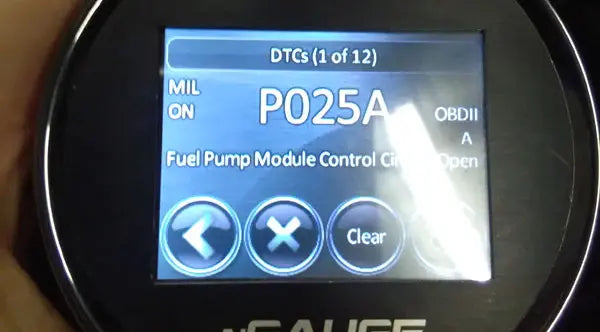Step 3 - Using the left and right arrows, view the Diagnostic Trouble Codes. Each will be displayed with a short description of what each code is for.
At this point, you can choose to return to the Diagnostics menu by pressing "X" or you can clear the DTC's by pressing "Clear". If you wish to clear the DTC's, continue onto Step 4.