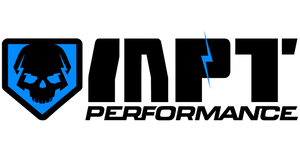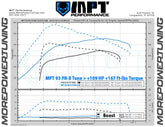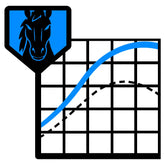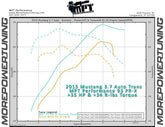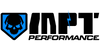More Info - Requirements FAQ
-
SCT Tuner - X4, Livewire TS, BDX or GTX
-
USB Cable - Micro-USB is standard
-
Windows Laptop - 7, 8, 8.1 or 10
CONFIG FILE DOWNLOAD The Livelink config file listed above is downloaded as a ".zip" file(folder). You have to "unzip" this file for use in Livelink.
- Download the config file
- Open the zipped config, then drag the .cf4 file from the zipped folder to a new location.
LIVELINK DATABASE VERSION Within the application, make sure the database version is not 1. DB Version can be found by opening the app and going to about.
Click here for instructions on how to fix Livelink displaying DB Version 1
Step 2. At the Vehicle
Open LiveLink
Select: "I want to datalog a vehicle"
Follow on screen instructions
(USB, OBDII, Key On, Vehicle Info)
When list of items displays:
Click LOAD CONFIG, then select MERGE
More Info - Image Example
At the Vehicle:
- OBDII cable from Tuner should be connected.
- USB from Tuner to Laptop should be connected.
- Key should be on.
- Load Config button location:

Step 3. Record the Log
Press
GREEN button to
start recording. (wait 5 seconds)
Complete the log as instructed.
Press
RED button to
stop the log.
Press
SAVE, then select
SAVE ALL Save As: Name-Version-Type of Log
Example: 93PRX-v1-3rd.csv
More Info - Types of Logs - FAQs
Types of Datalogs
If working with a calibrator, you will likely have specifc instructions on what log to record.
-
Issue Capture - If you have something specific you want reviewed, that is what to record.
-
3rd Gear WOT - Use M driving mode to lock in 3rd gear, Go wide open throttle from 2,000-6,000 RPMS. Do not stop log until vehicle comes to complete stop.
-
Quarter-Mile - From a stop, floor it and capture Wide Open Throttle shifting. Do not stop log until vehicle comes to complete stop.
Mistakes to Avoid
- Cut off log - Avoid completing the run immediately after hitting record. Wait 5 seconds after hitting record.
- Saving Log as Config - Log format is .csv, saving as config will be .cf4. Do not save log as config.
Step 4. Email the Log
Completed Log saves as .csv
Reply to latest email.
Attach Log to email.
Include info on what tune was loaded when logging.
Avoid sending a blank email with log attached.
More Info - Related How-To's
Common Mistakes to Avoid:
Sending email with no info and saved as datalog1 will result in an email back asking for more info and what tune was loaded.
Prevent Delays by saving the corret format file (.csv) Saving the file with our preferred naming system and including info in the email.
If you have any questions or need help, call us with vehicle, tuner and everything present.
Please Note: Closed course such as drag strip recommended for recording high speed data logs. It is assumed by MPT that all vehicles being programmed are in good working condition and have been reviewed by the customer to ensure that they are capable of handling additional power and performance. It is the customer's responsibility to ensure this is true.
MPT will not be held responsible for improper, unsafe, reckless, or careless driving of vehicles after installing any of our products. We do not encourage the breaking of any State or Federal Laws.