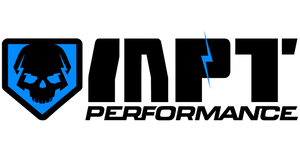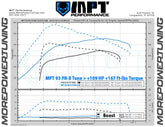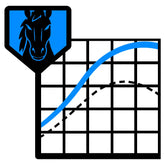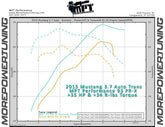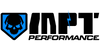How to tune with SCT Custom Tunes
Before proceeding, you will need to of successfully completed one of the following steps:
OR
- If your MPT Tunes were emailed to you, this process must be completed: How to Load an MPT Tune to your SCT Tuner
OR
- If you purchased an SCT Tuner with the MPT Tunes preloaded to the device, aka our Prioritized Order Option, and have it in hand, this process must be completed: Prioritized Order Instructions
Once your tunes have been loaded to the device and your tuner has been updated, you may proceed to the vehicle and follow these steps.
Helpful Tip: You will want to make sure your vehicle's battery is fully charged and any electrical devices are unplugged before starting the tuning process. This includes phone chargers.- Using the OBDII cable, plug your SCT Tuner into the OBD port of the vehicle.
- Once the tuner is powered up and at the Main Menu, select PROGRAM VEHICLE.
- Select CONTINUE on the Street Use Notice.
- Follow the step-by-step instructions displayed on the device.
- When prompted, turn your key to the ON position. Do not start the engine.
- If your vehicle is a push-start, tap the button.
- When prompted, turn your key to the ON position. Do not start the engine.
- You will reach a screen that displays ENGINE PRELOADED TUNE(S) and CUSTOM TUNE(S).
- Your MPT Tunes will be in the CUSTOM TUNE(S) section. They will be labeled as MPT (octane) (Tune Type)
- Example: MPT 93 PRX
- Your MPT Tunes will be in the CUSTOM TUNE(S) section. They will be labeled as MPT (octane) (Tune Type)
- At the ADJUSTABLE OPTIONS menu, select the APPROVE option.
- On an SCT X4 or BDX, you will have to click the right arrow to reach this selection.
- Confirm the information on the screen is correct and select CONTINUE.
- Continue to follow to the directions displayed on the device, until the screen displays DOWNLOAD COMPLETE.
- Turn the key to the OFF position, and let the ECU to power down fully, before starting the vehicle.
With the vehicle started, the very last step is to enjoy the MPT Tune and smile a lot!
Helpful Tip: Drive conservatively for the first 2-3 days. The vehicle goes through a relearning process, everytime you flash a tune, including going back to stock.
If you have any trouble during this process or receive any error codes, please don't hesitate to reach out to an MPT Expert for assistance.
- Choosing a selection results in a full page refresh.