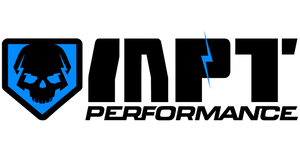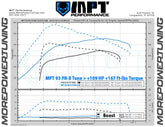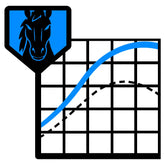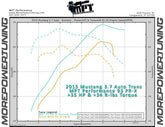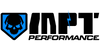How to Install Tunes and Return to Stock with a COBB Accessport
(The video also shows how to load a tune)
How to install an MPT Calibration
Before proceeding, you will need to of successfully completed following step: How to Load an MPT Tune to your Cobb Accessport
Once your tunes have been loaded to the device, you may proceed to the vehicle and follow these steps.
- Using the tuner's OBDII cable, plug your Accessport into the OBD port of the vehicle.

- Connect the small end of the OBDII cable to the accessport making sure it is in all the way with the arrow on the top side (glass side) of the Accessport.

- Turn the car on (not started). This means either rotating the key to the on position, or typically pressing the start/stop button twice with your foot off the brake.


- Select the Install option on the Accessport to begin the install process

- When you first install the Accessport by selecting Install from the main menu, the Accessport will recognize your vehicle and offer the proper maps for your car.
- Map Selection: After selecting install you’ll end up on the map selection screen. Once there you will then choose which map you want to flash and select it using the center button.
- Your MPT Tunes will be labeled as MPT (octane) (Tune Type)
- Example: MPT 93 PRX
- Your MPT Tunes will be labeled as MPT (octane) (Tune Type)
- Once the map is selected, the accessport will copy what the stock ECU file was and flash your vehicle’s ECU with the map you select. This process pairs (marries, installs) the Accessport to your vehicle and it will remain this way until you uninstall the Accessport from the vehicle. An Accessport can only be used on one vehicle at a time.
- Follow all the prompts carefully before clicking the center OK button during the flash. Some vehicles will take a while for the initial installation, however subsequent flashes will be faster, this is part of why the charger is a requirement for initial installation and uninstall.
- Once finished with the flash the Accessport will clear engine codes, then prompt you to leave the car turned off for at least 10 seconds before starting.
- With the vehicle started, the very last step is to enjoy the MPT Tune and smile a lot!
Helpful Tip: Drive conservatively for the first 2-3 days. The vehicle goes through a relearning process, everytime you flash a tune, including going back to stock.
Helpful Tip: You will want to make sure your vehicle's battery is fully charged and any electrical devices are unplugged before starting the tuning process. This includes phone chargers. COBB recommends having your vehicle connected to a 10-20amp battery charger to ensure stable power throughout the installation process.
Helpful Tip: Make sure to remove any other items that may be communicating via the obdII port or over CAN as they can cause interference. Such as LoJack, P3 Gauges, OBD splitters, head units that display data from the engine, radar detectors, or any kind of piggy back or other tune.
Helpful Tip: Do not disturb the Accessport, OBD-II cable, or open or close vehicle doors while installation is taking place. For vehicles with push to start, make sure the key is in the vehicle at all times. Failure to do so may result in incomplete ECU reprogramming which will render the vehicle inoperable.
How to Return to the Stock Tune / Uninstall a Calibration
- Using the tuner's OBDII cable, plug your Accessport into the OBD port of the vehicle.

- Connect the small end of the OBDII cable to the accessport making sure it is in all the way with the arrow on the top side (glass side) of the Accessport.

- Turn the car on (not started). This means either rotating the key to the on position, or typically pressing the start/stop button twice with your foot off the brake.


- Select the Uninstall option on the Accessport to begin the install process

- Follow the prompts to begin the process.
- When complete, you will be asked to turn the vehicle's key to the off position.
Helpful Tip: Make sure to remove any other items that may be communicating via the obdII port or over CAN as they can cause interference. Such as LoJack, P3 Gauges, OBD splitters, head units that display data from the engine, radar detectors, or any kind of piggy back or other tune.
Your vehicle is now running the factory stock programming!
If you have any trouble during this process, please don't hesitate to reach out to an MPT Expert for assistance.
- Choosing a selection results in a full page refresh.