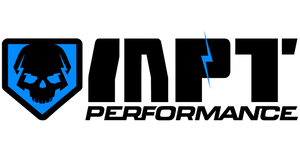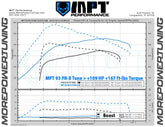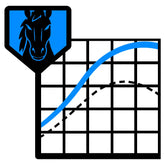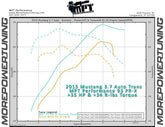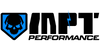How to Do On-device Data Logging with an SCT Tuner on 2011+ Ford Vehicles
This guide will walk you through data logging using your SCT tuner, information on the driving procedures, and instructions on importing/saving the logs to be submitted.
You will need:
- Your Vehicle
- MPT Tunes
- SCT X4 / BDX / Livewire TS
- OBD-II Cable for SCT Tuner
- Micro-USB Cable
- Computer with LiveLink Gen-II Installed
Note: The following was designed for SCT tuners purchased direct from MPT, as we save you time by pre-loading our configuration files to them. If you picked up your tuner elsewhere, no worries! Simply Click Here for easy instructions on how to get your tuner set up with the configuration files you need.
Opening the Configuration on the SCT Tuner

SCT X4 / BDX
- Connect the device to your vehicle’s OBD-II port and select Gauges / Datalog.
- Turn the key to On and select Configuration.
- Scroll through the list and select the configuration for your vehicle.

Livewire TS
- Connect the device to your vehicle’s OBD-II port and select Gauges / Datalog.
- Turn the key to On and select Configuration.
- Scroll through the list and select the configuration for your vehicle.
Recording Data Logs on the Device

Start recording on the tuner.
- X4 / BDX - Press Select to start the recording.

Start recording on the tuner.
- Livewire TS - Single-tap anywhere on the screen and select REC to start recording.
Perform the driving task required for your data logs.
Types of Datalogs
- 5th Gear WOT pull (10-speed)
- 3rd Gear WOT pull (6-speed)
- 2nd Gear WOT pull (4-speed)
- 1/4 Mile WOT pull
- 0-60MPH, 0-85MPH, or 0-100MPH WOT pull
- Issue-Capture
- Idle
Once you have completed the task, stop the recording.
- X4 / BDX - Press Select to stop the recording.
- Livewire TS - Single-tap anywhere on the screen and tap REC to stop the recording.
Helpful Hint: Start recording at least 10 seconds before you hit full throttle. Allow the recording to continue for at least 10 seconds after the run is complete. This will ensure the tuner captures the entire run.
Importing the Datalog to Your Computer

Helpful Hint: Make a new folder on your computer. Name it "MPT SCT". Inside the MPT SCT folder, make two more folders. Name one “Tunes” and name one “Datalogs”. This will help keep an easy place to save and locate all datalogs and tune files related to tuning your vehicle.
Click Here to Install LiveLink Gen-II
Open LiveLink Gen-II Software.
Click "I want to import a data log from a device".
Connect your tuner to the computer via USB.
Click "Next" in bottom-right corner.
Click "Check Communication" button.
Click "Import File".

To Save, click "[Save > Save All]" in "Datalog" category in toolbar. Make sure to name the saved file with:
- Name of tune that was datalogged (93PRX, 87 Daily-Tow, etc).
- Version of tune being used (v1, v2, v3, etc).
- Type of datalog recorded (5th gear WOT, 0-60mph WOT, etc).
- Example of datalog name: 93PRX-v3_5thGearWOT
- Reply to our latest tune email to you and attaching the datalog.
- Fill out a new tune form for a datalog review.
Make sure to describe what the datalog is so that when we get it, we know what we are reviewing the datalog for.
If you aren’t sure where to send the datalog, just contact us and ask.
Loading the Configuration File Using Device Updater *Preferred Method*
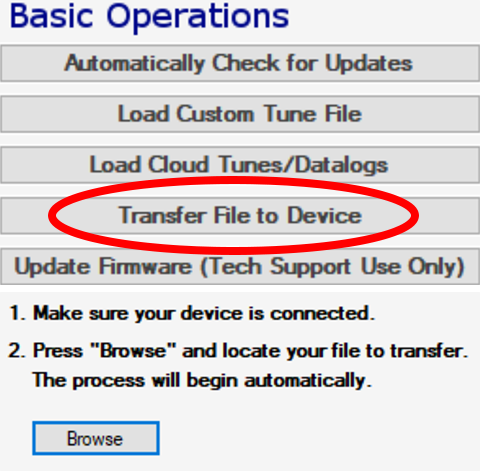
Click Here to Install Device Updater
Helpful Hint: Do not have your SCT tuner plugged in, when installing this program.
Click on your vehicle type to download the MPT configuration files.
- Download On-Device Configuration File below
• 21-23 F150 EB 3.5 - Download Here
• 21-23 Raptor EB 3.5 - Download Here
• 21-23 F150 EB 2.7 - Download Here
• 21-23 Bronco EB 2.7 - Download Here
• 17-20 F150 EB 3.5 - Download Here
• 17-20 Raptor EB 3.5 - Download Here
• 15-16 F150 EB 3.5 - Download Here
• 13-14 F150 EB 3.5 - Download Here
• 2012 F150 EB 3.5 - Download Here
• 2011 F150 EB 3.5 - Download Here
• 19-20 F150 EB 2.7 - Download Here
• 2018 F150 EB 2.7 - Download Here
• 15-17 F150 EB 2.7 - Download Here
• 11-17 3.7 and 5.0 - Download Here
• 18-20 F150 5.0 - Download Here
Open the .zip folder.
Double-click the folder for your specific SCT Tuner.
Find the .dlx file for your model year and move the file to a location where you can access it later.
Open Device Updater.
Click "Transfer File to Device".
Click "Browse" to locate and select the .dlx file.
Once transfer is complete, click "OK".
You are ready to use your tuner for on-device logging.
MPT will not be held responsible for improper, unsafe, reckless, or careless driving of vehicles after installing any of our products. We do not encourage the breaking of any State or Federal Laws.